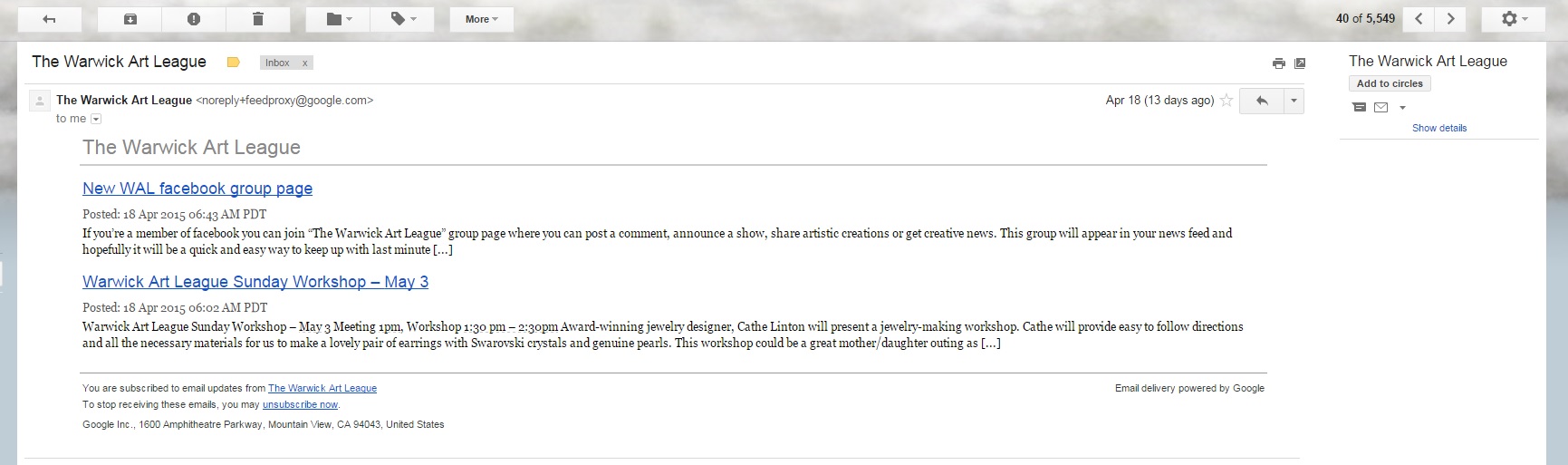We certainly want everyone to get all the latest news, so here’s a quick tutorial for receiving an email from WAL. Always click on the Blue underlined titles to get all the info.
The email below is an example of how my email looks, yours may look different if you use a different email browser than I do – I use gmail. The Blue underlined titles are “links” and by clicking on a link with your computer mouse you will go to our website. There you could read the information in it’s entirety including any photos or registration information that may be relevant to the story.
Also when you see this: […] in an email it indicates that there’s more information than you’re seeing, and by clicking on the blue underlined link you will see the whole article.